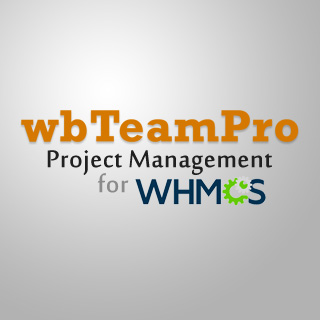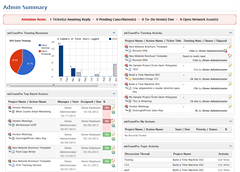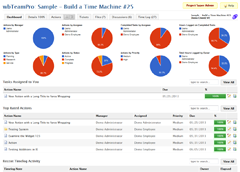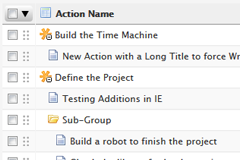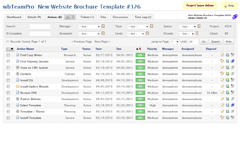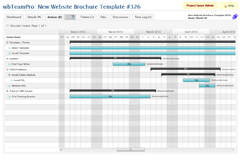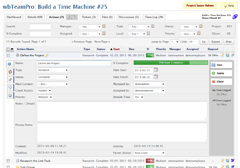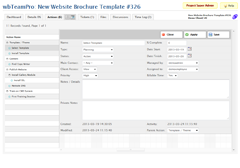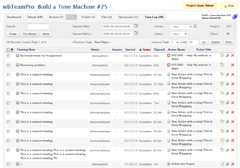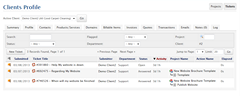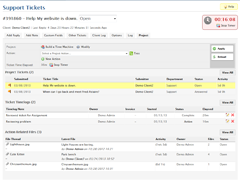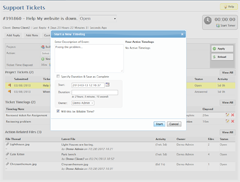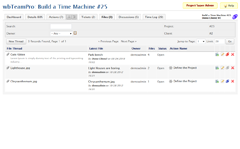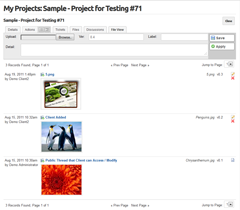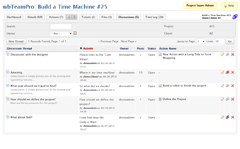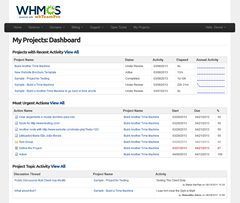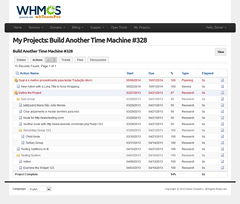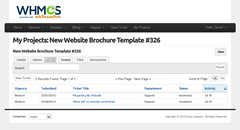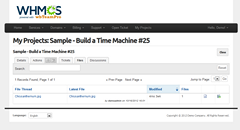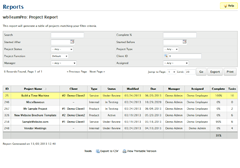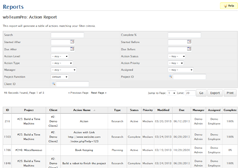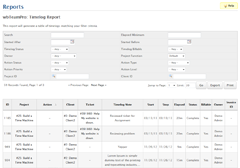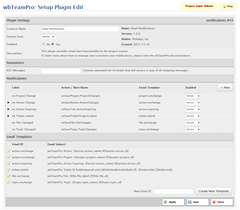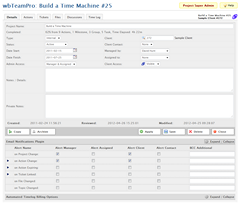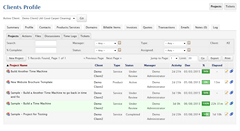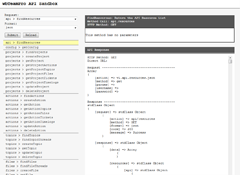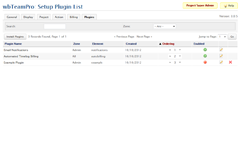wbTeamPro v3 has left the nest and is ready for download with dozens of great new features!
wbTeamPro v3 has left the nest and is ready for download with dozens of great new features!
View Highlights,
Features, or
Start a Free Trial
wbTeamPro WHMCS Project Management Features
wbTeamPro is designed to be intuitive and easy to use, providing depth for storing complex Project information, while maintaining a streamlined navigation that simplifies data collection and review.
wbTeamPro integrates with the Client Profile and Support Ticket architectures of WHMCS to provide a seamless utilization of existing resources. Highlights you will discover in wbTeamPro include:
- Action Layering, Quick Editing, & Gantt Charts
- Action Time Logs
- Ticket Timelog Tracking
- Automatic Invoicing of Completed Actions
- Project Ticket Integration
- Project File Assets & Discussions
- Front-End Client Portal Integration
- Report View for Printing & Export
- Email Notification Alerts
- Client Profile Integration
- List Sorting and Filtered Navigation
- Dynamic Selections
- RESTful Web API Remote Integration
- Plugin System Architecture
- Additional Benefits of the wbTeamPro System
Action Layering, Quick Editing, & Gantt Charts
Project Actions are managed via the Actions Tree where new actions can be quickly appended, edited, and arranged throughout the planning and execution of a project. The Action logic uses a Milestone, Task Group, and Task hierarchy that automatically follows the nesting of Tasks within their parent. Milestone and Task Group completion is automatically managed by the completion of Task children, which will each track individual Time Log events toward completion. Additional Actions List and Actions Gantt Chart displays provide a range of interactive methods for managing the activities within each project.
Action Time Logs
Each Project Action can contain unlimited Time Log records which can be started like a Stopwatch to track current activity, or manually created for cataloging previous activity. Once stored the Time Log records can be viewed for an individual project or reported for the entire system, providing a simple method of management tracking.
Automatic Invoicing of Completed Actions
wbTeamPro offers both Manual and Automatic client invoice generation, allowing you to extend your activities into the automatic billing system of the WHMCS system. The invoicing automation options for each project can be customized, allowing you to bill some clients based on the completion of Project Milestones, while other clients are billing upon the completion of each Task.
Project Ticket Integration
wbTeamPro provides the ability to link WHMCS Support Tickets with Projects. Support Ticket relationships are created and managed from within the existing WHMCS Support Tickets view. Along with project linking, each linked Support Ticket also displays a list of related project tickets, simplifying the navigation and management of the project communication.
Ticket Time Logs
From the standard Ticket dialog wbTeamPro provides a Time log integration, allowing you to monitor the time spent resolving ticket issues. Time log records can be related to a Project or even a specific Action, providing additional metrics for your project.
Project File Assets & Discussions
Each project provides a sandbox for team collaboration and asset storage. The File Assets feature of wbTeamPro provides a unique Thread like storage and asset versioning system that allows for tracking of asset changes. The Discussions feature provided with each project provides a common forum style layout for collaboration and idea collection.
Front-End Client Portal Integration
The Client Project Portal provides your clients with an interface for viewing and contributing to a client assigned project. Permissions for client visibility are determined on a per-project basis, including granular controls for allowing limited Action, File, and Topic read / write access.
Report View for Printing & Export
Included with the several list tables within wbTeamPro are Print and Export reports. Each report provides granular filter controls and the ability to print or export the resulting records in a CSV format for use with other data sources.
Email Notification Alerts
Email Notifications can be configured to automatically alert individuals when a project is modified or an action is expiring. The Notifications system can be configured with additional BCC email addresses that can be used to monitor all system notifications.
Client Profile Integration
Added to the top-right header area of the WHMCS Client Profile pages are two new tabs that provide access to Project and Ticket assets related to the specific client. The list views provided within the Client Profile operate with the same functionality as other list views found throughout the system, providing search filters, column sorting, and exporting to CSV.
List Sorting and Filtered Navigation
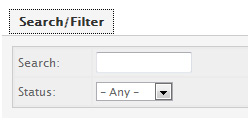
Located at the top of each Management Navigation list is a set of list filters and sortable column headers. Standard throughout the software, each listing interface is designed to provide the most information possible and in a fashion that can be easily adjusted to help you to quickly locate the most important information.
Dynamic Selections
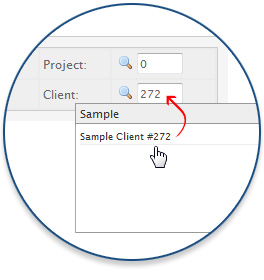
Included with wbTeamPro is a dynamic Client and Project selector that integrates with existing "Client" dialogs throughout the WHMCS system, providing a simplified method for searching and selecting the appropriate Project or Client ID for the field or filter.
RESTful Web API Remote Integration
The Remote Web API system provided with wbTeamPro offers 3rd party applications the ability access and manage project data. wbTeamPro utilizes a RESTful Web API model to retrieve data in a JSON or XML format that can be integrated with most programming languages.
Included with wbTeamPro is an open source developers sandbox can be used for testing and quick implementation. To learn more please visit the Web API Methods Reference.
Plugin System Architecture
wbTeamPro provides a Plugin architecture that can be used to directly implement new functionality into the system. Plugins are a packaged set of functionality that can be quick implemented or deactivated as needed.
Included with wbTeamPro is an open source Example plugin that can be used for testing the many hooks available for integration. To learn more please visit the Plugin Reference.
Additional Benefits of the wbTeamPro System
With wbTeamPro Project Management for WHMCS you will receive personal support and ongoing feature enhancements. wbTeamPro strives to provide an excellent balance of feature-rich functionality with a well organized and intuitive system for managing the breath of your project material.
- Dynamic and Interactive User Interface
- Culture Independent and Nested Task Management system
- Gantt Chart, Filtering List, and Nested Tree Action displays
- Click-Drag Ordering for simplified Task Management
- WHMCS Widgets for the Administrator Dashboard
- Delegation of Project and Task responsibility
- Manual & Automatic Client Invoicing of completed actions
- Project Templating & Copy features for quick duplication
- Project Archiving for clean management of your Active projects
- Customizable field options for Projects and Tasks
- Client Portal Integration for Project Collaboration
- Per-Project and Per-Action client permission management
- Access Restriction by Administrator Roles
- Email Notifications for Clients and Administrators
- Tracking of Task completion and Time elapsed
- Stopwatch feature for Time Tracking of project actions
- CSV Exporting of Project, Action, and Timelog data
- Client Profile integration of Support Tickets and Project information
- Project Specific Asset storage and version control
- Project Specific Discussion Forums for collaboration on project
- Dynamic Search Filtering for tracking elements specific to you
- Session Awake feature that will keep your WHMCS session alive during long entry periods
© 2011-2019 Holodyn Corporation ~ All Rights Reserved Worldwide ~ Holodyn.com ~ EULA License
Webuddha and the Holodyn Corporation are independent software providers and are not associated with WHMCS Ltd.